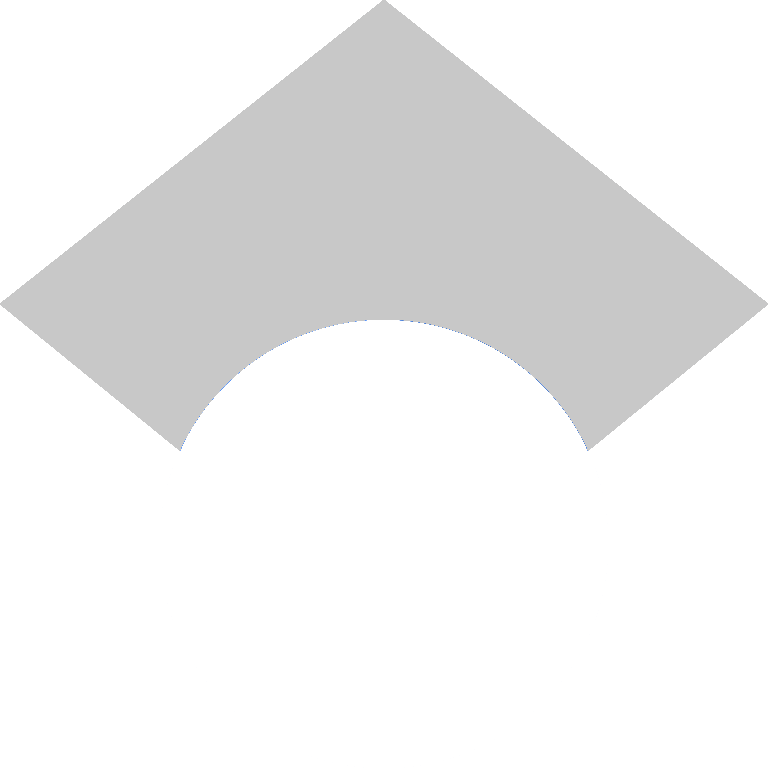I use a combination of text editors and IDE's. I started out with eclipse and sublime for a while, and then used Jupyter Notebooks until I read Joel Grus' famous criticism of Jupyer Notebooks. I mostly worked with python, so I used PyCharm for a long while. Naturally, I ended up using CLion as a C and C++ IDE, and I still do.
But sometimes you need text editors and not IDE's. I used Atom for a while, but for some reason, it would always clog up my RAM. So I decided to switch over to VS Code. And then I entered into the dark world of vim... and have ended up using vim plugins even for IntelliJ products.
But I still think vs code is nice. When writing Haskell, it's nice to see suggestions by hlint. However, as with as all things, it doesn't always work like you want it to. Here are some things I've found useful while getting vs code to work.
-
Korean not inputting into VS Code
-
I use caps lock key as esc in vim, with
xmodmap -e 'clear Lock' -e 'keycode 0x42 = Escape'.
This doesn't work with the vim plugin in VS code, unless you editsettings.jsonwith"keyboard.dispatch": "keyCode".
-
Linking
.vimrcwith VS Code: go tosettings.jsonand enter the following two lines:Or somewhere else if your"vim.vimrc.enable": true,
"vim.vimrc.path": "~/.vimrc".vimrcis somewhere else.